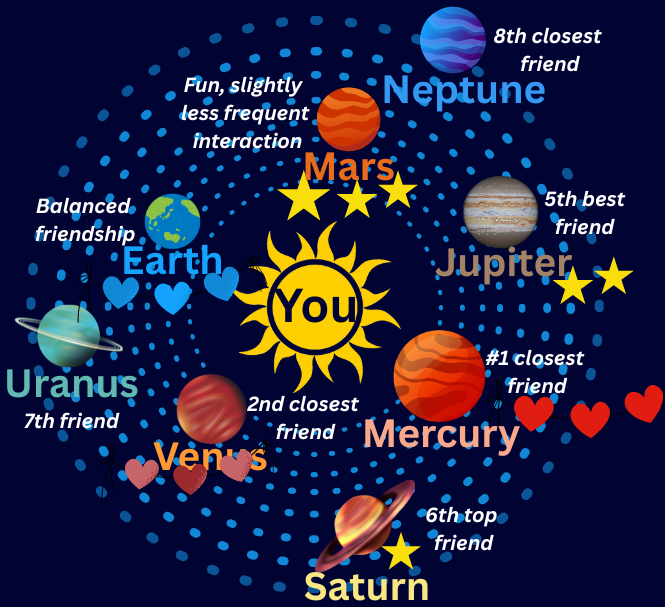Snapchat Planets — also known as the Snapchat Friend Solar System — is one of the most talked-about features on Snapchat today. It’s a fun, colorful way of showing how close you are to your best friends on the app. Instead of just listing friends by number or name, Snapchat decided to turn your social world into a mini solar system, where you are the Sun, and your best friends become planets orbiting around you. The closer a planet is to you, the more you interact with that friend through snaps, chats, or streaks. This creative idea not only adds a playful twist to friendships but also gives users a visual sense of their social circle and how active they are with others.
The Snapchat Planets feature is available only for Snapchat+ subscribers, which means you need to be part of the premium plan to unlock it. Once activated, you can see which “planet” your friends appear as in your own solar system — and what planet you are in theirs. The system follows the order of the real planets in space, starting from Mercury (the closest) to Neptune (the farthest). So, if your friend is your Mercury, they are your closest connection on Snapchat; if they’re your Neptune, you don’t interact as often, but they’re still among your top friends.
Table of Contents
What Is the Snapchat Planets
The Snapchat Planets feature, also known as the Friend Solar System, is part of the Snapchat+ subscription that shows who your closest friends are using a space-themed design. In this system, you are the Sun, and your top eight best friends appear as different planets orbiting around you, each representing how close or active your friendship is.
The closer a planet is to the Sun, the stronger your connection with that friend. This playful feature was created to add more meaning and fun to your interactions on Snapchat, letting users see their friendships as visual planets instead of simple lists. It reflects how often you send snaps, chat, and share streaks with your friends. The feature helps people better understand their digital relationships while making socializing on Snapchat more interactive and personalized.
Snapchat Planet Order & Meanings
The Snapchat Planet order follows the same sequence as the real solar system, starting with Mercury and ending with Neptune, and each planet has its own look and meaning. Mercury is the first planet, showing your number one best friend — the person you interact with the most. Venus stands for your second closest friend, Earth for the third, Mars for the fourth, Jupiter for the fifth, Saturn for the sixth, Uranus for the seventh, and Neptune for the eighth.
The farther away the planet is, the less frequent your interaction is with that person. Each planet also has different emojis, colors, and small icons that make them easy to recognize. For example, Mercury may have a red heart or fire symbol to show closeness, while Neptune could have cooler tones and distant symbols. This order not only makes the feature easy to understand but also gives you a creative view of your friendships, showing how your communication pattern looks in a fun and colorful way.
How Snapchat Determines Planet Assignments
Snapchat decides your planet positions based on how much you communicate and engage with others on the app. Factors like snaps sent, chats, replies, stories viewed, and streaks maintained all help the app rank your friends. The person you interact with the most becomes your Mercury, while others take positions based on slightly lower interaction levels.
The rankings can change anytime depending on your activity, so being less active or talking more to new people can change your solar system. Snapchat keeps this ranking private, so only you can see your Friend Solar System unless you share it. This system adds a personal touch to digital communication, showing that your friendships evolve just like real-life relationships, depending on how much time and effort you invest.
How to Access or Disable Snapchat Planets
To see your Snapchat Planets, you must have an active Snapchat+ subscription, which unlocks premium features including the Friend Solar System. Once you have Snapchat+, go to your friend’s profile and tap on the “Best Friends” badge to see which planet they appear as in your solar system. If you don’t see the feature, update your app or make sure Snapchat+ is active in settings. For users who don’t want to use this feature, Snapchat makes it easy to turn off. Simply go to your Snapchat+ settings, find “Friend Solar System,” and toggle it off. You can also disable sharing to keep your friend ranking private. This flexibility ensures users can enjoy the fun of the planets without feeling pressured by rankings or visibility.
Tips to Improve Your Planet Rank
If you want to move closer to someone’s Sun or keep your best friends near the center of your Snapchat Planets, you’ll need to stay consistent and active. The easiest way is by sending snaps regularly, keeping chat streaks alive, and replying quickly to messages. Viewing stories and engaging with content also help improve your activity level. Remember, Snapchat updates the rankings often, so skipping days or ignoring snaps can make your planet move farther away. To stay someone’s Mercury or Venus, interact naturally and frequently, but avoid forcing it — genuine communication matters most. The more real your interactions are, the brighter and closer your planet will remain in their universe.
Pros and Cons of Snapchat Planets
Like most social features, the Snapchat Planets system has both good and not-so-good sides. On the positive side, it’s a creative and exciting way to visualize friendships. Many users enjoy the feeling of seeing themselves as part of a solar system where every planet tells a story about their social life. It makes communication more playful and encourages people to stay connected. However, there are also downsides. Some users feel anxious or left out if their planet moves farther away, and it may create unnecessary competition among friends. Since the feature is only for Snapchat+ subscribers, not everyone can use it, which limits accessibility. Overall, while Snapchat Planets add fun and personality to the app, it’s best to see it as entertainment rather than a measure of real friendship.
Conclusion
The Snapchat Planets feature turns online friendships into a visual experience that feels more alive and personal. By transforming your best friends into planets orbiting around you, Snapchat makes staying connected more fun and expressive. Each planet — from Mercury to Neptune — tells a small story about how often you interact, how strong your bond is, and how your communication changes over time. Whether you love checking your planet ranking or prefer turning it off, the feature adds a touch of imagination to digital connections. It reminds users that while apps can show who you talk to the most, true friendships go beyond screens and streaks — they’re built on real moments, effort, and care Olympus Scanlation.
FAQs About Snapchat Planets
- 1. What are Snapchat Planets?
Snapchat Planets are part of the Snapchat+ feature that shows your closest friends as planets orbiting around you, the Sun, based on how much you interact. - 2. How many planets are there in the Snapchat Friend Solar System?
There are eight planets, following the real solar system order — Mercury through Neptune — each representing one of your top eight best friends. - 3. Can I use Snapchat Planets without Snapchat+?
No, the Snapchat Planets feature is exclusive to Snapchat+ subscribers. You need the premium plan to access or customize it. - 4. How does Snapchat decide my planet ranking?
Snapchat calculates your planet rank based on your interaction frequency — how often you send snaps, chat, or maintain streaks with your friends. - 5. Can I hide or turn off Snapchat Planets?
Yes, you can easily turn off or hide your Friend Solar System by going into Snapchat+ settings and disabling the “Friend Solar System” option. - 6. Does my friend know which planet they are in my system?
Your friend can only see their own position if they also have Snapchat+ and choose to view your friendship details. Otherwise, it stays private. - 7. Why did my planet change?
Your planet position can change if your interaction levels drop or increase with certain friends — the ranking updates automatically over time. - 8. What do the different planet colors and emojis mean?
Each planet uses different emojis, colors, and symbols to show closeness — for example, warmer tones for closer friends like Mercury and cooler tones for distant ones like Neptune.